For a few months now I’ve used a T420 as my school laptop.
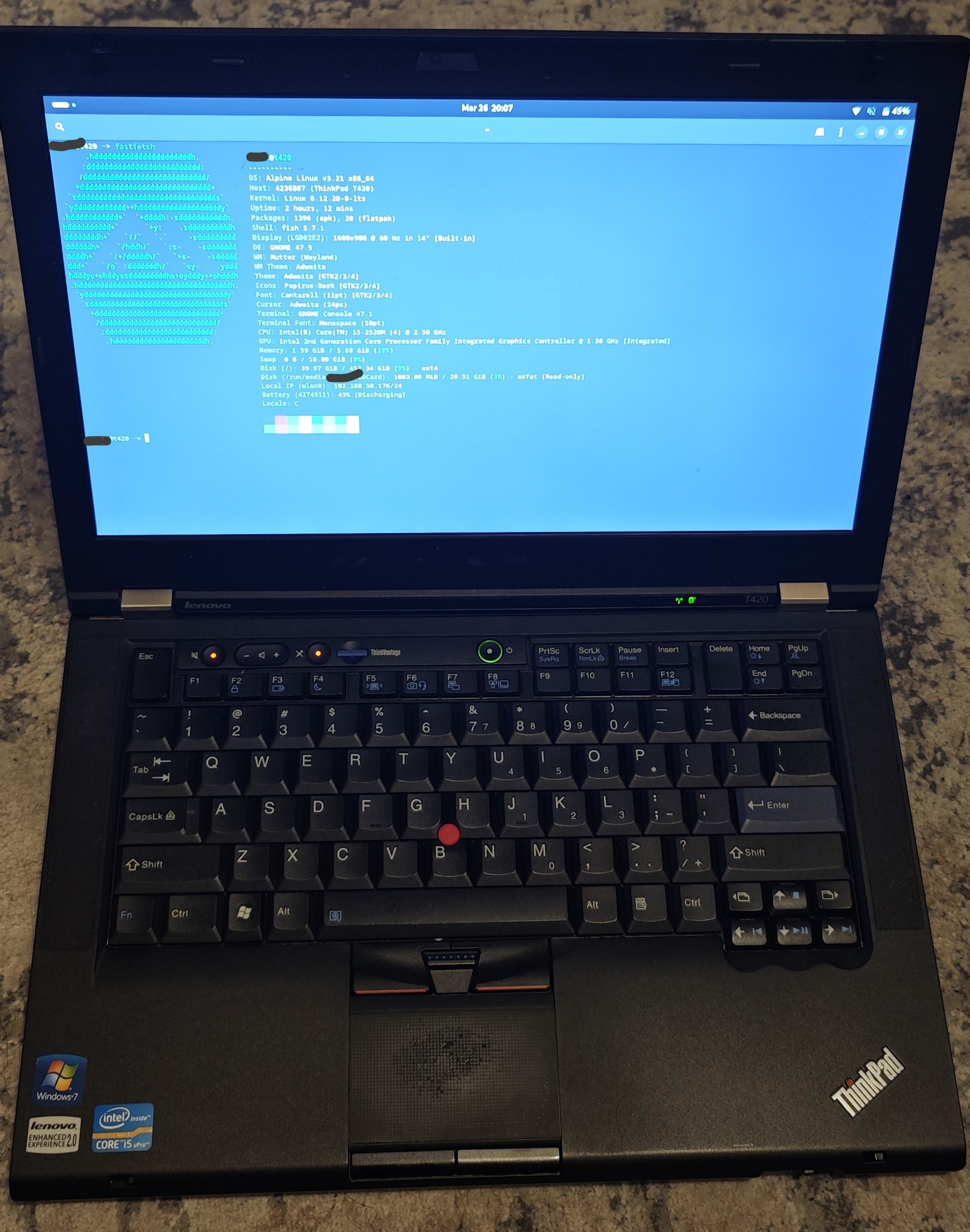
Why? To be honest, because I snagged it for nearly free and it was much bigger and had a much better keyboard compared to the 12in smol 2014 laptop I had before. Although saying that the keyboard was much better is a huge understatement, the keyboard is amazing, I’d not choose another laptop for this purpose even if I had a choice. It is amazing, really, I love it, you have to try it yourself. It’s also really handy and looks amazing, plus, no one speaks about this, but the rubber covering of the ThinkPad makes for a great pad to put paper on and write.
But of course, I wouldn’t write about it if it was all sunshine and roses, or actually, I would, but that’s not the point x3
Act 1: The Battle Against The Corporate Overlords
As many other of its kind, this ThinkPad came from a business of some sort, together with a handy BIOS Supervisor password, which made my job harder than convincing a flat-earther.
I needed to open the ThinkPad (for the 2nd time now because I already cleaned it out) and bridge two tiny little pads together to overwrite the security chip.
Well, that didn’t work. So as any sane person would, I of course opted to flash the damn BIOS chip with Coreboot, because of course I did.
To say that the motherboard was easy to get out would be a lie, I struggled, for a long time. A very long time. But then I did, and with my handy Pico and a lil clamp, I flashed it.
It worked, of course. I don’t really know what I’d do if it didn’t.
Act 2: Minimalist Maximalism
I have never had the heart of a minimalist. I have nothing against it, I’ve gone on record saying that minimalist setups look amazing, I just didn’t like the aesthetic in the context of my own stuff to be fully honest. That’s why even I was surprised with my first choice of operating system, Void Linux.
Right? Weird.
I daily drive Fedora for the sake of the Gods!
And yet, I chose a systemd-free, musl-based distro! Wow, such a turnout.
I have my reasons though! I swear I do! I chose it because I wanted something lightweight, as lightweight as it’d go, so after some research, I came up with Void Linux. It was decently documented, I loved the package manager and the speed at which it powered on was ASTONISHING.
The only comparable previous experience was when I set up Arch, which was my first distro for some reason, but that’s a story for another day. This time though, I had a way better hang on how Linux functioned and how to set up the basic utilities to work as I wanted them to.
I came up with a list of stuff I wanted from this setup.
- It was supposed to be lightweight
- I wanted it to be fully wayland-based, not even an Xorg package installed
- I wanted all basic utilities, like WiFi, Bluetooth, browsing and such
- I wanted to try something that wasn’t Gnome
- I wanted it to be as ergonomic as I could make it
My first set up was Labwc, Waybar, Fuzzel, Foot, Thunar and Swaylock(-effects), it was basic. I made it all nice, colourful and cosy, I used it like that for about a month or so.
First I changed Foot to Kitty, a pretty minor change.
After that I got enough of Labwc and started searching for something better. Finally I found something so grand, so beautiful, I needed in.
It was Niri.
Niri was something new, something I have never seen before. It was a scrolling compositor!
I fell in love with the idea.
The scrolling nature of the compositor felt almost designed for the small screen, singular screen. It was a breeze coming from something like Labwc. I was enamoured. I stayed with Niri for months, it was amazing.
But as you can see, in the pic of the ThinkPad, it runs Gnome, not Niri. Well…
To be fully honest with you, I got tired. Tired of the glitchiness, tired of the inability to set Fuzzel to run on just the Super key, tired of the Waybar just not starting sometimes, it was a pain. So I came back to the only place I know to be stable, always working, without any struggle, something I could rely on like I wanted to rely on that laptop to just work™, Gnome, my beloved.
I ditched waybar, fuzzel, kitty, thunar and swaylock for Gnome and its vast circle of apps.
I’m sorry if this may sound like a love letter to Gnome. Maybe it is. I know that some of you may hate it and I understand, I just, I just like it unlike any other DE.
Act 3: The OpenRC Shaped Hole in My Heart
But just like I found faults in that homegrown Niri setup, I did the same to Void Linux. I wasn’t a big fan of Runit. It was too lightweight for my liking, too basic. It had no leveling, no dependencies, no higher-level functionality, it was just built to run-it. And I get that, it’s just, coming from SystemD it was just a bit of a nuisance. Although, I’d be lying if the main reason I didn’t really like it was because it was just white on black, it didn’t look pretty T-T.
Of course, there were other problems, but the biggest one of them were the lack of some packages in Void Linux repositories due to ideological issues on open source (Hyprland) and the lacking Gcompat package.
So I went back–quite–a few steps, to when I chose Void Linux. In the corner, there was also another candidate that I had dismissed at the beginning, Alpine Linux.
Alpine runs OpenRC, a very colourful and lightweight init system with dependencies and run-levels that suit my needs perfectly. It even had parallel execution (just like Runit)!
Alpine also doesn’t pick and choose packages–at least not as much as Void does–in its repositories, although they take a long time to stabilise said packages, which if the testing repo wasn’t there may have been quite a bit of a nuisance.
Either way, I finally settled on Alpine and it may very well stay that way–at least on my less-performant side-computers like the T420.
Act 4: When it VS and not Code
As a developer, the first thing I really wanted to get out of the laptop apart from taking notes was the ability to code on the go (and in school of course, allowed to or not).
On my main setup, I use VSCode, it’s just way too convenient to ditch and it has served me well throughout the years.
On Alpine however, VSCode is… if I said not very well supported, it’d be a huge understatement. I couldn’t get it to run at all in fact.
So I tried to use something else.
In late September last year I tested out Lapce, a native Rust-based code editor, it wasn’t the best experience then, and when I got it to run on my T420, it wasn’t a great experience either.
Okay, I didn’t give up, there must have been something else. There was always the Vi(m) family of course, but I wasn’t a big fan of any of them, the navigation specifically as well as the extremely time-consuming configuration. I wanted something that would just work™ which is kind of a theme here.
Not long ago, I’ve heard of this code editor being developed with very easy to learn navigation based on Kakoune, Helix.
Helix was just what I was searching for. Although lacking some of the features VSCode had–cough file manager on the side cough–it was the best native alternative. And I was happy with it.
Side note: The TUI Enlightenment
Since I adopted Helix, I’ve went on a kind of a TUI siege, I loved the aesthetic. Although I’d love to talk about it in more detail in a separate post, I just wanted to say it.
Here are some TUI apps that I’ve found very nice for now:
- Aerc (email client)
- Presenterm (nice presentation)
- Zellij (the most awesomest replacement for Tmux that is extremely easy for a newbie to catch onto)
Conclusion
I won’t say much here as I already have talked for quite enough. But this was quite a journey I’ve went through, although I’d love to write about this again some time in the future. I’d like to say thank you for reading through this rollercoaster of a story, and ask you to comment about it on the Mastodon post linking to this blog :3
Moony signing off.